Some simple instructions on how to enable WiFi scan de-throttling in Android 10/Q. The phone in the following example was a Google Pixel running Android 10/Q.
- Open the Settings app
- Scroll to the bottom and select About phone.
- Scroll to the bottom and tap Build Number 7 times.
- Return to the previous screen (Settings) to find System near the bottom.
- Under System is Advanced Options
- Scroll to the bottom and select Developer Options
- Under Networking is the setting for Wi-Fi scan throttling
- Untoggle the previous option and WiFi scanning should be de-throttled...Happy WiGLE'ing!




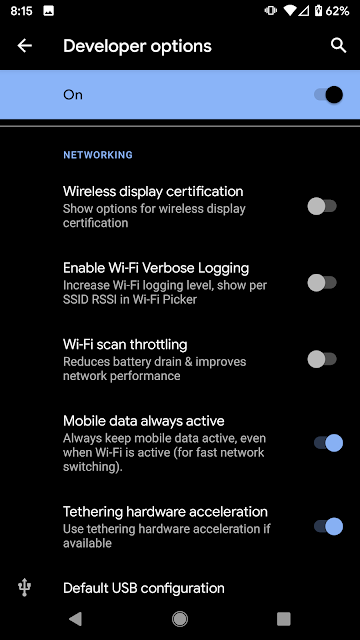
Comments
Post a Comment